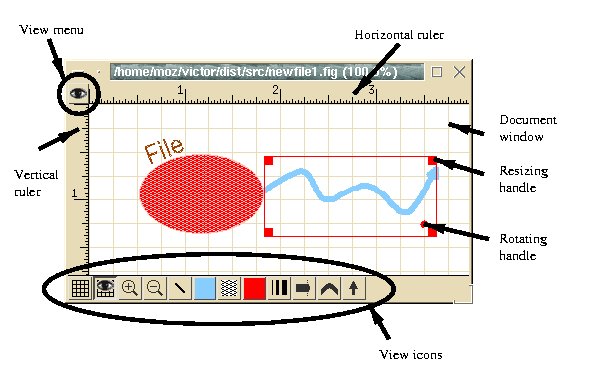
With an open document, you can open a new view with View->New View (^M). A second view to the same document
will open. You can set individual zoom levels, default fill styles, grid sizes etc. for each view. A common use for
two views on to the same document is to have one view at full size for drawing, and another view at say, 50%, to display
the effect of the drawing on the whole document. Using methods such as these, it's easy to see how changes to a document
will affect it overall.
View->View Settings (^B) will open the view settings dialog. Here you can set the grid size, and specify the units used for
the rulers. "Show guidelines", if selected, will place guide lines for the mouse pointer to help with alignment. "Show compound
outlines", if selected, always displays a dashed box around compound objects. Deselect this option to see the file without
compounds being marked.